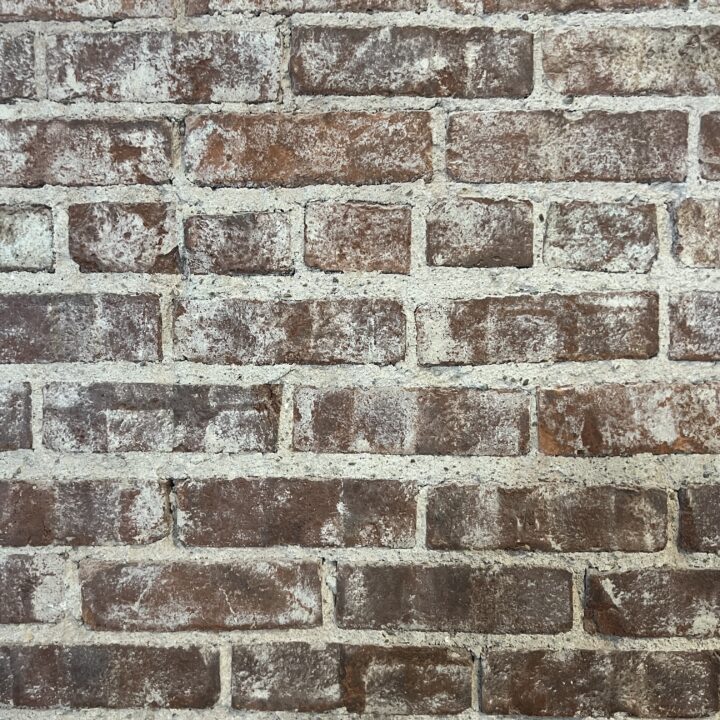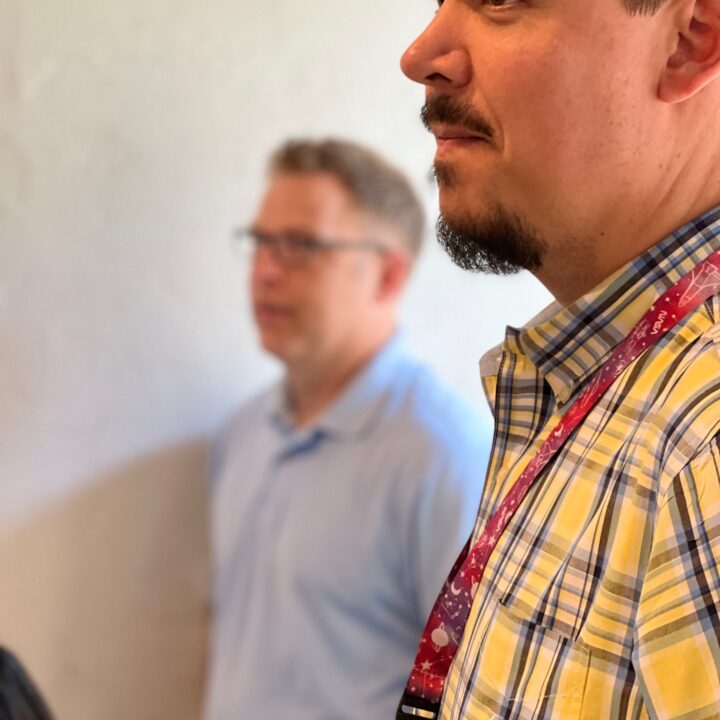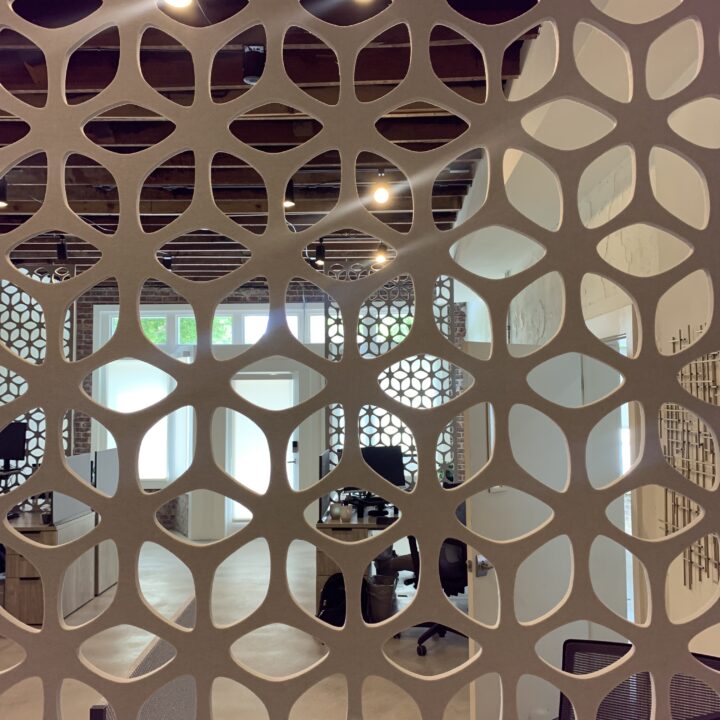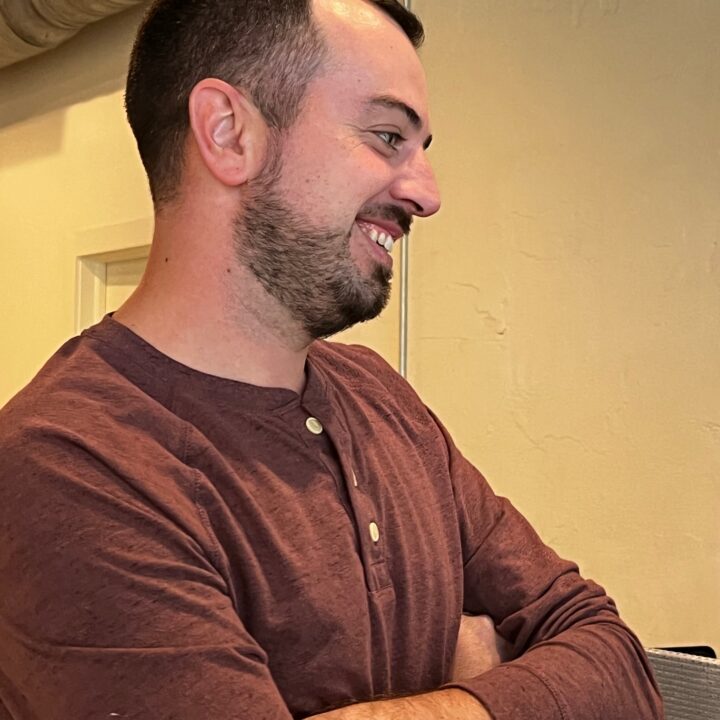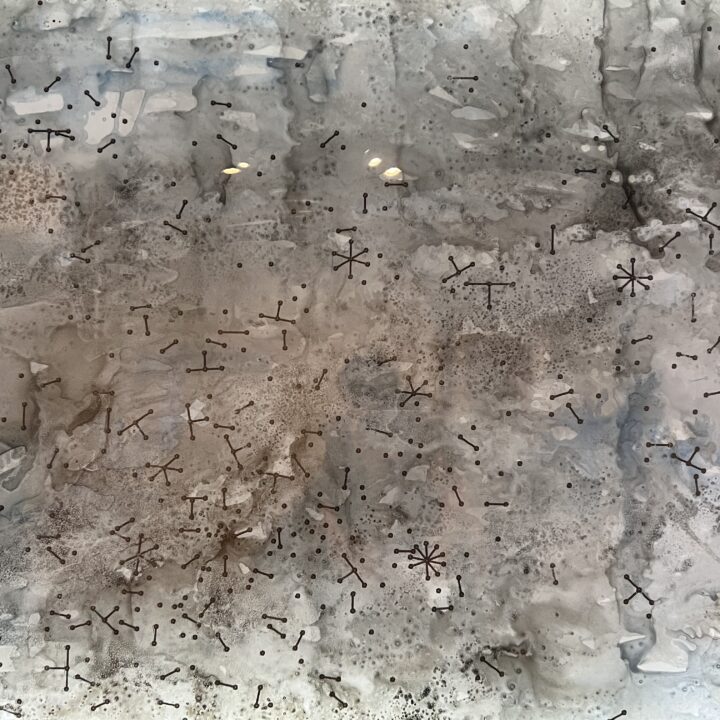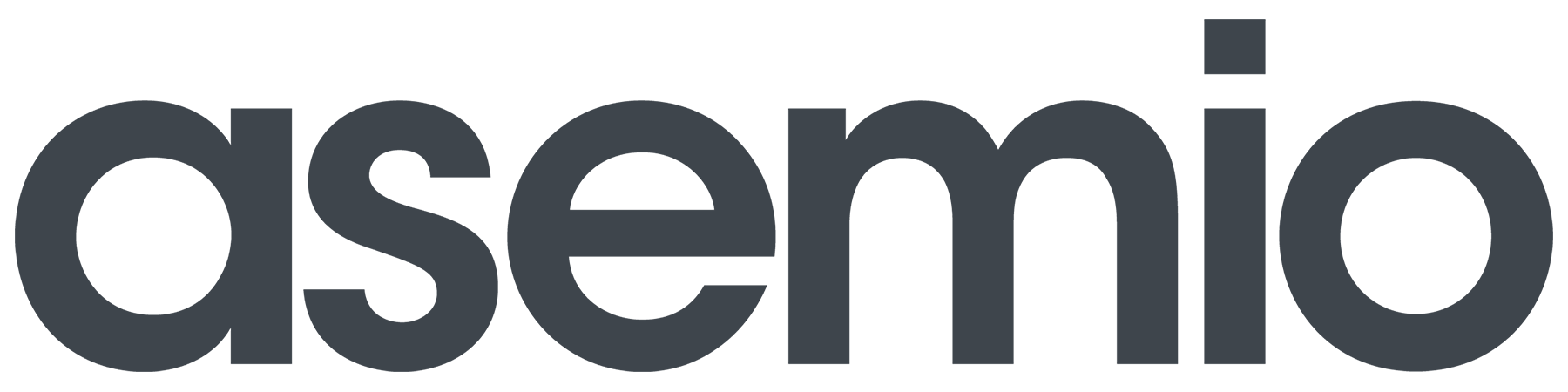Outdated and cumbersome information collection processes can be major blockers for those of us in the helping field. Organizations can easily get bogged down by mundane tasks like manual record-keeping or searching through disorganized information. Inevitably, your team will reach a point when it’s crucial to explore how technology like case management software could streamline your operations and improve data management.
In this piece, we’ll review the basics of case management software and how it can help you increase efficiency and maximize your impact.
What Is Case Management Software?
Case management software helps staff collect and access the data generated from day-to-day operations of supporting clients through episodic work, or cases. In this field, ‘case management system’ is a term that is sometimes used interchangeably with ‘care coordination system’ or, simply, ‘data system.’
How It Works
Case management systems enable organizations to:
- Optimize intake or eligibility assessment processes
- Document ongoing support provided to their clients
- Track their impact through reporting mechanisms
How does a case management system function? Let’s look at an example of a basic needs nonprofit.
Upon arrival at an agency, staff collect a client’s basic demographic and eligibility information and enter it into the system. Sometimes this can be collected ahead if an online registration form is available. Staff check to see if the client has visited previously and access details from prior visits. Once the client has been helped, staff will document information about the services provided, which is then available for reporting. This information can be used to assess efficacy and demonstrate program outcomes to funders and the community.
Ultimately, a data system designed to support daily functions like these can streamline your team’s workflow, making it easier to focus on doing the work and generating greater positive results.
Features of Case Management Software
While core functions are generally the same across case management systems, the look, feel, and features offered by different systems can vary widely.
As with any technology solution, you can find a range of simple to highly sophisticated options that meet many needs. Depending on the solution (e.g., out-of-the-box solutions versus custom software), you may have more or less flexibility to customize.
Common customizations include:
- Workflow automation
- Integrations with other systems (e.g., Google or Outlook calendars)
- Wizards and step-by-step process guidance
- Forms and portals for clients to submit or access data
- Fields customized to your programs or clients
- Reports and analytics
Preparing to Invest in Case Management Software
We recommend assessing your need for the customizations mentioned above and evaluating how well defined your current workflows are before making your investment.
Essential questions to ask before investing include:
- How well do we understand our current workflow?
- Will basic case management functionality work for us or do we have unique needs?
- What are my budget constraints?
- How urgent is this need?
If you’re not sure where to go from here, it could be time to invest in some help from a technology partner.
Whether you serve clients on a one-time basis or you build long-term relationships with them, case management software can be a valuable tool that helps you support your clients.